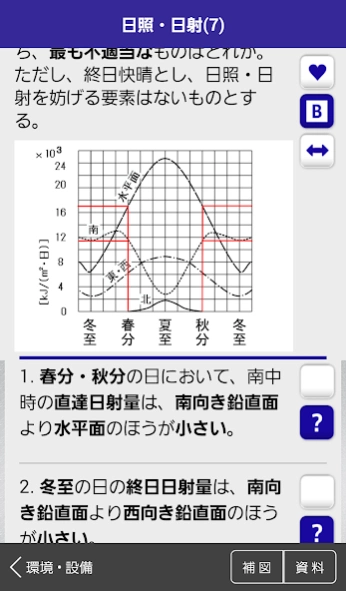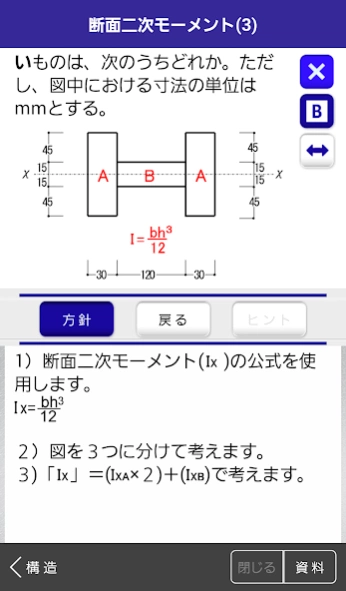「一級建築士」受験対策Lite 1.7.0
Free Version
Publisher Description
「一級建築士」受験対策Lite - It is a "free version" of "first-class architect" examination preparation. There are plenty of past problems and materials, so you can study during commuting time, between work, and at bedtime.
Over 300,000 DLs in the series!
Thank you very much.
===========================
"First-class architect" exam preparation (free version)
===========================
-A collection of problems created by a first-class architect-
From the problems of the past 9 years
From the fields of "planning," "environment / equipment," "structure," and "construction."
・ Past problem "24 questions"
・ Correct / wrong question "108 questions"
Is recorded.
[Recorded subjects]
"plan"
"Environment / Equipment"
"Construction"
"Construction"
[Configuration of this app]
・ Past questions (4 choice questions)
・ Correct / wrong question (question one answer)
・ Reference materials
・ Memorization note (worm-eating)
・ Report card
・ Setting screen
[Past problem] [Correct / wrong problem]
・ The order of 4 choices for past questions is random each time. I don't remember the order and answer.
-Explanations are provided for all "correct" and "incorrect" options.
・ You can answer while referring to the "reference materials" while answering the question.
・ Question sentences, answer sentences, and reference materials are made easier to read with "colored letters", "underlined", and "bold letters".
-If the problem has a diagram, the switch button will display a "hint diagram".
This makes it easier to answer on the go.
・ Even if there is no figure in the question, there is also a question for which a "supplementary figure" is prepared so that you can answer while looking at the figure.
・ Since "difficulty level setting" is possible, you can study at a difficulty level that suits your ability.
[Correct / wrong question] Difficulty setting criteria
(Easy) --- Basic problem
(Normal) ----- Standard problem + Trigger problem (Small)
(Practice) ----- Standard problem + Trigger problem (many)
(Difficult) --- Difficult problem
・ For first-time users, we recommend starting with "easy" in "correct / wrong questions".
【Structural calculation】
-For structural calculation, the procedure for solving with the "Policy" button is displayed.
-While referring to the procedure, you can actually switch the figure with the "Hint" button to check the solution.
・ This allows you to visually check and remember the solution without actually solving it.
[Usage example (when going out)]
1) "Policy" button Use the "Hint" button to switch the diagram and check if the procedure you have considered is correct.
2) If you make a mistake, check the check box yourself.
3) Next, if you answer the same question correctly, uncheck it yourself.
By repeating this, you can learn the solution procedure without calculation.
You can filter by "checked" and practice only the checked questions over and over again.
[Reference material]
The materials are summarized. You can use it not only for organizing and memorizing knowledge, but also for answering questions, so please use it in your own way.
[Memorization note]
・ The important words in the reference materials have been changed to "worm-eating" format.
-Characters are displayed while the button is pressed.
・ The displayed words will be maintained by "double tapping".
・ The percentage of the display maintained will be reflected in the grade bar.
It is also good to remember from the ones marked with *.
[Grade inquiry]
・ Bar graph (each item)
・ Radar (each subject)
・ Pie chart (all problems)
[Setting screen]
・ Various settings can be selected.
(Automatic check, random, ON / OFF of supplementary figure, grade reset, etc.)
"*" Is a measure of how many questions have been asked in the past from the problems taken up in this app.
*: Questions will be asked twice in the past 9 years
* 3: 3 questions in the last 9 years
* 4: 4 questions in the last 9 years
From 2009, the question format has been changed from 5 choices to 4 choices.
In this app, all 4 choices are unified.
As a result, some questions have changed their answers.
note that.
================================================== ============
The copyright of the commentary and material data provided by this application belongs to TK office.
================================================== ============
About 「一級建築士」受験対策Lite
「一級建築士」受験対策Lite is a free app for Android published in the Teaching & Training Tools list of apps, part of Education.
The company that develops 「一級建築士」受験対策Lite is TK office. The latest version released by its developer is 1.7.0.
To install 「一級建築士」受験対策Lite on your Android device, just click the green Continue To App button above to start the installation process. The app is listed on our website since 2023-06-26 and was downloaded 0 times. We have already checked if the download link is safe, however for your own protection we recommend that you scan the downloaded app with your antivirus. Your antivirus may detect the 「一級建築士」受験対策Lite as malware as malware if the download link to com.tkoffice.lite.builder is broken.
How to install 「一級建築士」受験対策Lite on your Android device:
- Click on the Continue To App button on our website. This will redirect you to Google Play.
- Once the 「一級建築士」受験対策Lite is shown in the Google Play listing of your Android device, you can start its download and installation. Tap on the Install button located below the search bar and to the right of the app icon.
- A pop-up window with the permissions required by 「一級建築士」受験対策Lite will be shown. Click on Accept to continue the process.
- 「一級建築士」受験対策Lite will be downloaded onto your device, displaying a progress. Once the download completes, the installation will start and you'll get a notification after the installation is finished.